Cloud migration involves transferring data, applications, computational resources, and other digital elements from an organization’s in-house data center to one operated by a cloud service provider. This shift is akin to a quest for a more favorable environment. The primary aim of an organization opting for cloud migration is to find an environment with reduced computing expenses, a plethora of capabilities, regular updates with the latest tech innovations, and virtually limitless scalability. Transitioning to the cloud aims to eliminate the challenges of recruiting skilled professionals who are tasked with the monotonous job of maintaining hardware, databases, and applications. However, despite the evident advantages, if not well-planned, the migration journey can be challenging and fraught with risks. The information provided aims to enlighten you on the nuances of cloud migration planning, ensuring you’re well-equipped for a smooth transition to this enhanced environment.
What Is Cloud Migration?
Cloud migration refers to the act of transferring applications and their associated technologies from an organization’s in-house data center to a cloud provider’s infrastructure. This involves relocating on-premises applications, along with their underlying databases and development platforms, to the cloud provider’s servers, storage, and network setup. Additionally, it can encompass transitioning to a cloud-based application, like an ERP, CRM, or HCM, offered as a software as a service, and subsequently decommissioning the older version.
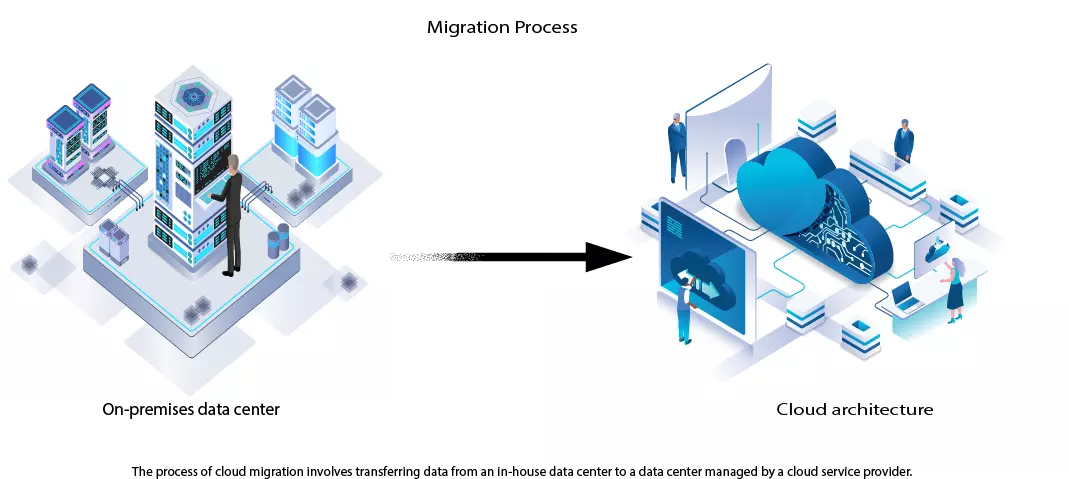
In these frameworks, the process of cloud migration involves transferring workloads from a company’s proprietary data centers to a cloud provider’s facility. Within these centers, tasks like backups, security updates, and feature rollouts are typically standard services. Choosing cloud solutions is often more cost-effective than maintaining a data center since you’re billed only for what you consume. As more businesses have embraced this shift, they’ve recognized an added advantage: Migration liberates skilled professionals from the routine maintenance of data centers, enabling them to concentrate on nurturing new business ventures.
The term “migration” aptly describes the process as relocating these workloads demands meticulous planning and precise execution. This preparation is crucial to ensure seamless operations as businesses transition to cloud platforms.
Key Insights
The adoption of cloud utilities is becoming a prevalent business approach.
01
Cloud migration methodologies encompass a broad spectrum of established procedures and techniques.
02
Though migrations necessitate careful planning and foresight, the associated risks are widely recognized and manageable.
03
An expanding suite of tools from cloud service providers and independent vendors simplifies the migration journey.
04
Continuous innovations and enhancements by cloud providers render the cloud an attractive choice even for the most critical and confidential workloads.
05
Understanding Cloud Migration
Cloud migration refers to the process of transferring databases, applications, and various computing tasks from an on-premises setup to a cloud service provider. This can mean relocating numerous databases; vital applications related to finance, human resources, billing, supply chain, manufacturing; or development platforms utilized by teams for app creation and testing.

In the cloud’s nascent stages, migrations were less prevalent than they are today. For over ten years, leveraging the public cloud was mainly reserved for new apps or digital resources. Startups could rapidly introduce a concept to the market without the hassle of setting up servers or purchasing software licenses. By merely paying for the utilized cloud infrastructure, they could kick-start operations. However, the nature of the public cloud, which implies sharing computational assets with various entities, made larger corporations and governments apprehensive. Concerns centered around data security, privacy, and the potential for other users to monopolize CPU resources. Hence, entities with private data centers, especially those hosting essential applications, were often hesitant about transitioning to the public cloud.
However, the cloud sector has witnessed significant evolution, making cloud migrations a regular occurrence. Cloud service providers have enhanced their systems and offerings, now catering even to entities with rigorous demands concerning privacy, security, efficiency, and dependability. Presently, sectors like global finance, healthcare, telecommunications, and government view the cloud as an avenue to harness cutting-edge innovations. These innovations often surpass what their in-house data centers and software editions provide. Typically, the expenditure associated with the cloud is less than maintaining a private infrastructure. This leads to the pivotal query: how best to transfer data and applications from in-house data centers to the robust, resilient, and modernized data centers of cloud providers?
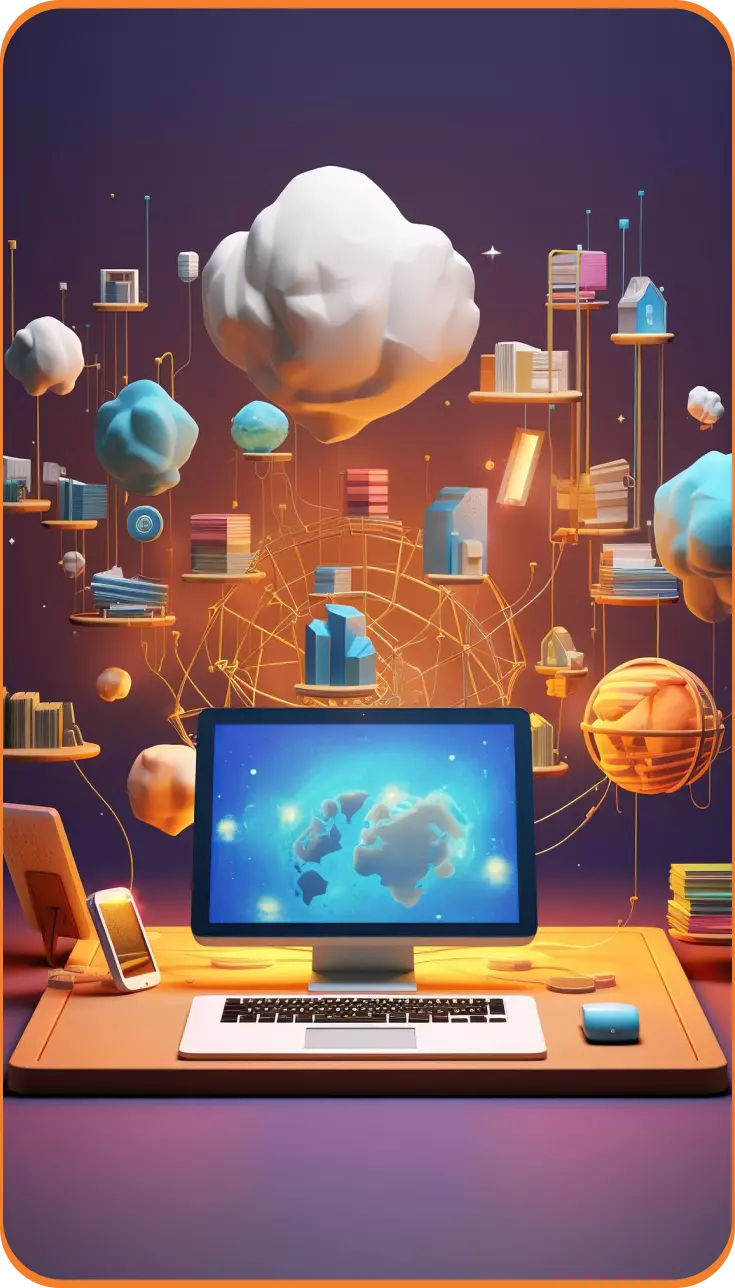
How Does Cloud Migration Function?
Cloud migration refers to the act of moving data, services, and applications to a cloud-based data center. This process usually entails a comprehensive strategy that includes data backup, understanding of network configurations, and safeguarding data during the transition. Collaboration with the cloud service provider is essential to ascertain any necessary modifications to applications for optimal functionality in the cloud setting. The migration process also demands the design of an architecture compatible with the cloud provider’s infrastructure. This encompasses the cloud provider’s protocols for ensuring data privacy and protection, including their methods for defending against cyber threats.
To guarantee a smooth cloud migration, many organizations engage seasoned cloud architects and technicians who are well-acquainted with the specific cloud platform. Their expertise ensures a reliable backup, seamless data transfer, and application compatibility between the cloud and the original on-premises data center. These experts can also elucidate the ways in which cloud-based hardware and software enhance data processing speeds. Executed meticulously, and with guidance from industry specialists as required, the shift to the cloud can be achieved with minimal disruptions.
Cloud Migration Strategy Types
When considering a move to the cloud, organizations have multiple strategies based on their specific goals. These strategies span from transitioning to cloud-hosted enterprise tools like ERP or CRM systems, to renting essential computing infrastructure and transferring existing applications or development and testing setups to the cloud. Here are the primary three strategies:
Software as a Service (SaaS)
In a SaaS cloud migration, the data and operations of an application from your on-site data center are shifted so that they operate on a cloud-based application offered by the service provider. For instance, an organization might have an in-house accounting system overseen by the IT team; migrating to SaaS would mean transitioning to a cloud-based accounting tool, updated and maintained by the cloud service provider and accessed via a web browser by users.
01
Infrastructure as a Service (IaaS)
Commonly known as “lift-and-shift” migration, IaaS involves transferring an existing application from your data center to the cloud provider’s compute, storage, and network infrastructure, with little to no change. The responsibility of maintaining, updating, and patching the infrastructure rests with the cloud service provider.
02
Platform as a Service (PaaS)
With PaaS migration, organizations utilize cloud services such as databases, application servers, operating systems, containers, and development tools to design and execute new applications in the cloud provider’s infrastructure. This not only covers fundamental infrastructure like servers and networks but also platform-specific services like databases, integrations, and potential analytical services. It provides flexibility and the capability to customize specific features for applications on an expandable architecture.
03
Varieties of Cloud Migration
Cloud migration encompasses a broad spectrum of business-technology approaches. Below are six distinct cloud migration methods and the reasons one might opt for them.
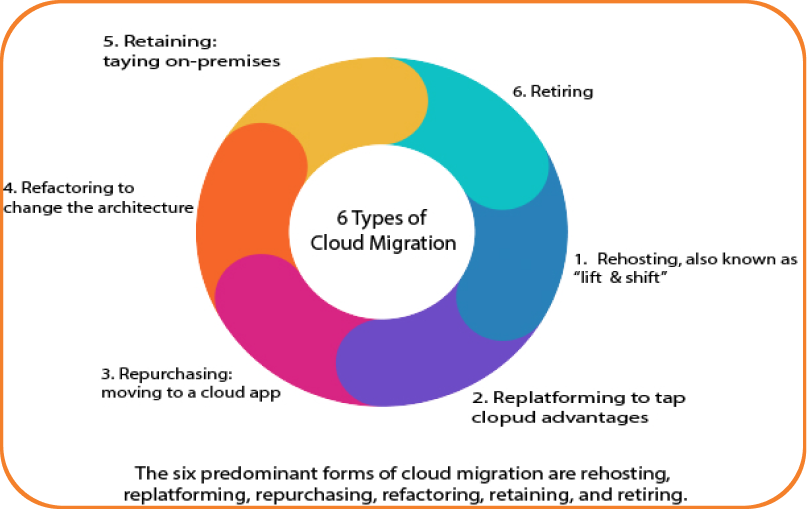
Rehosting
often referred to as “lift and shift,” involves transferring an application to a cloud provider’s data center with minimal modifications. While the application still offers the same functionalities, its location shifts from an on-premises data center to a cloud facility, leveraging cutting-edge hardware technology. This transition, done right, should be seamless to the users and is now overseen by the cloud provider rather than your in-house IT team.
01
Replatforming
shifts an on-premises application to the cloud, but with modifications to leverage the cloud provider’s unique technologies or services. For instance, if you migrate an HCM application to the cloud, you might swap an outdated, high-maintenance data management system with a self-updating, machine learning-enabled autonomous database.
02
Repurchasing
involves transitioning from an in-house application to a Software-as-a-Service (SaaS) solution provided by the cloud. A typical example might be switching from a locally licensed ERP software to a subscription-based cloud ERP service that regularly updates with new features. While it sounds straightforward, aligning the new application’s capabilities with existing business processes can be complex. Cloud services often come with tools to facilitate this transition, emphasizing industry-leading practices embedded within the applications.
03
Refactoring
aims at not just migrating an application to the cloud but also updating its design to make the most of cloud-native attributes. A legacy application, for instance, might be functional but challenging to update or enhance. Refactoring might involve transitioning to a microservices design for more agile feature development and incorporation. Other advancements, like in-database analytics, can simplify data analysis by eliminating unnecessary data transfers, optimizing data value extraction.
04
Retaining
is the decision to keep an application on-premises after careful evaluation of the potential benefits and drawbacks of cloud migration. Several factors might influence this decision, such as strict latency demands, data residency regulations, or a realization that migration costs surpass potential gains. Nonetheless, as the cloud landscape continuously evolves, it’s beneficial to periodically reassess this decision.
05
Retiring
occurs when it becomes clear that an on-premises application is either underutilized or obsolete. Decommissioning such applications can significantly boost the effectiveness of the cloud migration strategy by removing redundant or outdated processes that incur expenses without offering commensurate value. However, the retirement process requires thorough planning, especially when there are interdependencies with other applications that must be resolved before decommissioning.
06
Advantages of Cloud Migration
The surge in cloud migration as a preferred business approach stems from the fact that cloud-centric solutions often provide superior advantages at a reduced expense. Here are the primary advantages of transitioning to the cloud:
In-depth IT Assessment
Initiating a cloud migration requires a comprehensive analysis of your IT framework, apps, and data governance. This is beneficial even if you decide against transferring specific assets to the cloud. The question, “Should this app be moved?” might prompt you to discontinue an outdated application.
Enhanced Development Flexibility
Cloud environments enable development teams to set up a DevTest framework and start programming within minutes. This is far quicker than the lengthy periods required when awaiting new hardware.
Adaptive Scalability
The cloud’s infrastructure allows rapid scaling in response to varying business requirements. This eliminates overstocking hardware for occasional peak demands, and organizations can reduce costs promptly when resources are idle.
Usage-based Pricing
With the cloud, costs are associated with actual time or CPU consumption, in contrast to on-site setups where maximum hardware and software licensing costs are upfront, even if such capacity is seldom utilized.
User-driven Services
Cloud services often permit users to avail services without the need for expert technical intervention. For instance, a developer requiring a test database can swiftly establish a cloud-based database, bypassing prolonged waits for a DBA’s availability.
Continuous Progress
Cloud service providers ensure their facilities operate on up-to-date, secure hardware. They also auto-update their cloud solutions, providing consistent access to the newest enhancements, while traditional on-site applications might languish without major updates.
Data-Driven Insights
Cloud platforms present the latest database versions that may include features like managing varied data types or integrating machine learning directly into the database. This streamlines the architecture necessary to extract value from data.
Reduction in Data Center Expenditures
As organizations transition to the cloud, moving data, apps, and platforms, they can considerably scale down or shut their costly data centers. This not only results in cost savings but also liberates skilled staff from mundane tasks, allowing them to focus on more value-added activities.
Navigating the Complexities of Cloud Migration
While the myriad advantages of cloud migration are enticing, certain applications may not be immediately suitable for the rigors and risks associated with a transition to the cloud. Some might necessitate further investigation and strategic planning before migration can occur. Applications that are integral to business operations, those demanding low latency with high-throughput, or those constrained by specific data residency regulations can be particularly tricky to migrate. Nevertheless, with a good understanding of the associated risks, these hurdles aren’t insurmountable for a majority of workloads. Let’s delve deeper into the intricacies of cloud migration:
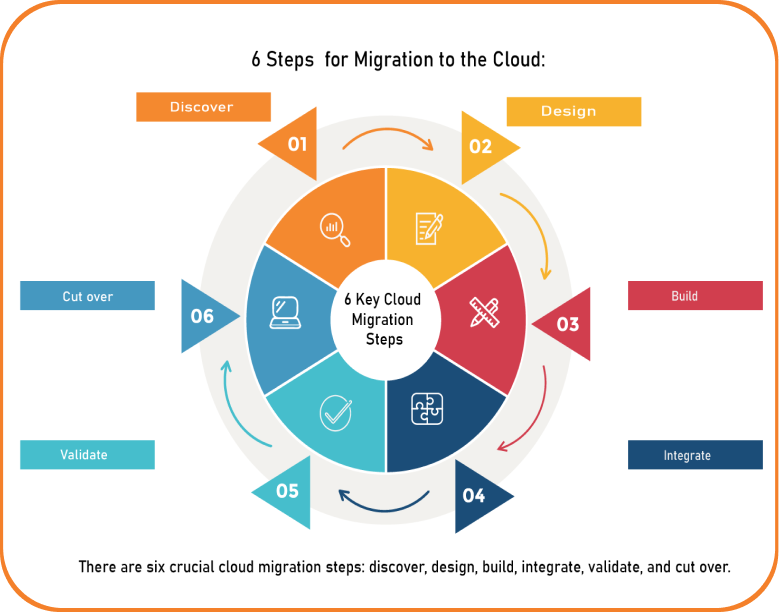
Network Latency
Applications that need extremely fast data processing, such as those in financial trading or telecommunications, may encounter issues with latency – the time taken to transmit data to a cloud provider over the internet. For a majority of applications, however, this latency remains inconspicuous.
01
Data Residency Concerns
Due to either organizational policies or regulatory stipulations, certain data might be restricted from being housed in a cloud provider’s data center. Solutions can often be found if the cloud provider operates a data center within the same country or region or if they offer cloud infrastructure managed within the company’s own data center.
02
Migration Complexity
For corporations operating vast arrays of databases and applications, the shift to cloud entails intricate procedures necessitating comprehensive exploration, strategic planning, and skillful execution. Typically, such extensive migrations are staged incrementally.
03
Data and Application Security
Corporations invest significantly in securing their on-site applications and databases. As they transition to the cloud, it’s imperative to conduct rigorous audits and assessments, ensuring data remains protected during migration and once situated in the cloud provider’s infrastructure. This task becomes even more intricate for hybrid cloud setups, where data continuously shuttles between the organization and the cloud provider. Yet, it’s worth noting that cloud providers often have the capacity to dedicate more resources to security expertise, surveillance, and upkeep than individual companies.
04
Organizational Shifts
Upon migrating to a Software-as-a-Service (SaaS) application, companies might encounter built-in assumptions about supported business operations, often reflective of perceived industry norms. To harness the full potential of the new application, companies might need to modify existing business practices, warranting a well-structured change management strategy.
05
Companies shift to the cloud for a variety of purposes and at varying magnitudes—from minor trial platforms to extensive migrations. Nonetheless, the fundamental process involves consistent steps, such as determining the potential enhancements through a cloud transition, cataloging the foundational data and infrastructure, and contemplating the possibilities of replicating or re-designing them using cloud solutions. Your cloud migration strategy aims to harness the flexibility and financial advantages of the cloud while ensuring data protection and operational continuity during and post-migration.
Outlined below are six pivotal steps for your cloud migration, illustrated with a SaaS application migration example:

Insight Gathering
Leverage software tools for monitoring and management to obtain an in-depth understanding of your data, application framework, its associated dependencies, and protocols. These elements will need a counterpart or an upgraded architecture in the cloud.
Blueprint Creation
Determine the cloud services that will emulate or uphold functionality, along with the strategy for a secure transition to them.
Construct
Employ cloud tools and services to establish the revamped application and infrastructure layout. This includes designing secure conduits for data transfer.
Synchronization
Duplicate the data onto the new application, ensuring seamless integration with pre-existing data reservoirs and analytical workflows.
Assurance Check
Initiate and inspect the newly developed application to verify it operates as anticipated.
Transition
This is the culmination of your efforts. Activate the fresh application for operational purposes and usher in a subset of users for evaluation. Over time, transition all users to the revamped cloud-based application.
Cloud Migration Solutions
Cloud migration is a multifaceted endeavor, but an increasing array of tools aim to simplify the process. Major cloud providers, including Amazon, Google, Microsoft, and Oracle, often furnish such tools. Additionally, there are third-party vendors like AppDynamics, Carbonite, and CloudScape that cater to specific aspects of migration, including discovery, networking, and reporting. Each tool is crafted to assist in transitioning data, applications, or infrastructure from on-site systems to the cloud, ensuring minimal disruption to business and reduced application downtime. Here’s a rundown of the tools that tackle typical migration hurdles:
Discovery and Translation Tools
In a SaaS cloud migration, the data and operations of an application from your on-site data center are shifted so that they operate on a cloud-based application offered by the service provider. For instance, an organization might have an in-house accounting system overseen by the IT team; migrating to SaaS would mean transitioning to a cloud-based accounting tool, updated and maintained by the cloud service provider and accessed via a web browser by users.
01
Network and Resource Discovery Tools
These aim to provide insights into how employees utilize an application and its affiliated services. Such tools then facilitate the alignment of this functionality with an application or database within the cloud provider’s environment.
02
Migration and Setup Tools
These facilitate the transfer of data, applications, network settings, and other services to the cloud environment, ensuring everything functions seamlessly.
03
Reporting and Visualization Tools
These tools enable key players to monitor and confirm the migration, both during the transition and post-cutover.
04
Guidelines for Efficient Cloud Migration
When transitioning to a SaaS platform, shifting a database, or leveraging cloud-based computing and storage solutions, consider the following insights and recommended actions.
Set Precise Project Boundaries
Determine the specific databases or applications you’re moving and the reasons behind such decisions.
Identify Integrations and Dependencies
Utilize cloud migration utilities to outline data connections, security protocols, and interdependencies. Ensure you have this data firmly in place before transitioning to the cloud.
Maximize Benefits from the Cloud
Assess the various services the cloud provides and identify areas for cost savings, such as by introducing automation in database management or streamlining analytics.
Align New Apps with Business Operations
Before starting the migration, familiarize yourself with the tech-related business procedures you intend to transfer. Recognize how the new cloud environment might necessitate adjustments to these operations. For instance, when transitioning to a SaaS platform, the recommended operational processes might differ from those of your existing software.
Secure Backup for All Data
This step speaks for itself.
Prioritize Data Security Throughout the Process
Familiarize yourself with your cloud service provider’s security measures and harness their expertise. Recognize which security settings and updates fall under your domain and which are managed by the service provider.
Trends in Cloud Migration
A notable recent shift is the inclination of businesses to transfer more intensive tasks to the cloud, leading them to adopt advanced hybrid and multicloud strategies to handle these tasks. While some cloud service providers may resist the multicloud movement by introducing high data transfer costs and other hindrances, others might endorse it by collaborating with their counterparts to ease the transition to multicloud environments.
Another emerging trend is the rise in popularity of platform services, especially cloud native development platforms. These platforms enable businesses to develop their software while reaping the advantages of cutting-edge, on-demand cloud pricing models.
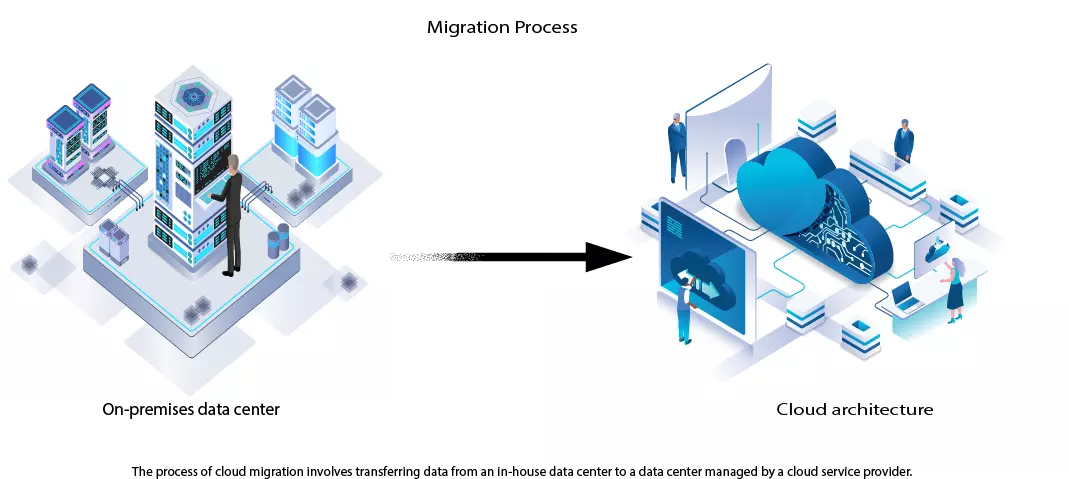
One trend gaining traction is the expansion of cloud setups within a customer’s own data facility. These exclusive clouds are situated within the client’s data center but are furnished and managed by the cloud service provider. Customers are billed only for the cloud amenities they consume, mirroring the model of using resources within the cloud provider’s facility.
As with many technological shifts, anticipate cloud migration to evolve in sophistication as service providers enhance their offerings and further streamline the transition procedures.
Cloud Migration: Common Questions
What different methods are available for cloud migration?
There are various strategies for cloud migration, such as:
- Rehosting: Often referred to as “lift and shift”, it simply involves moving applications as-is to the cloud.
- Repurchasing: This involves replacing on-premises applications with cloud-based counterparts that can be accessed through a web browser.
- Refactoring: This method entails moving an application to the cloud while also revamping its architecture to utilize the unique benefits of the cloud.
What are the primary stages of migrating to the cloud?
Migrating to the cloud can be segmented into four primary phases:
- Discovery: This initial step involves gaining a comprehensive understanding of the workload to be transferred.
- Build: Here, the existing functionality is replicated in the cloud environment.
- Validate: This phase entails rigorous testing to ensure all components function as expected.
- Cut Over: Finally, users are transitioned to the newly established cloud services.
Why is cloud migration beneficial?
Migrating IT operations to the cloud offers several advantages for organizations, such as cost savings, enhanced agility, flexible scaling, increased automation, self-servicing capabilities, and ongoing technological innovation.
What challenges might arise during cloud migration?
Migrating to the cloud can be complex. A significant hurdle is transferring workloads from an on-premises environment to the cloud, especially when it comes to understanding interdependencies and ensuring data security. Other potential challenges include managing network latency for data-intensive tasks and navigating concerns about data location and residency.